Content creation made easy
JOIN NOW

Earn money

Work from anywhere
With More Than Writers, you can work flexibly and comfortably from anywhere in the world.

Develop your skills
We provide expert editorial support on all your projects to help you develop your skills as a writer.
ABOUT US
Who we are
More Than Writers is one of the world’s leading platforms for writers looking to make a living from their talents. We welcome and support skilled writers from around the globe, whether they are seasoned professionals, or relative novices looking to develop their talents.
What we do
OUR FOUNDERS

Gonzalo Suarez
Operations Manager

Carmen Bardaji
Head of Talent
FREQUENTLY ASKED QUESTIONS
- What kind of projects do we offer? We usually offer product description projects for e-commerce pages with SEO-focused texts. We also write articles for blogs and online magazines.
- How many projects do we usually offer per month? It depends on the month, but we usually offer an average of 120 different projects in more than 40 languages.
- What kind of brands do we write for? We mainly write for e-commerce websites for industries such as travel, fashion, events, and sports.
- How much is paid per article? The price per article depends on the project, but do not hesitate to contact us and we will be happy to give you detailed information.
- What does the registration process consist of? You will need to enter your personal data to create your profile and we will request a short quality test.
- How long does it take to register? Registration takes approximately 10 minutes.
- How long does the quality test take? The quality test usually takes approximately 40 minutes. It should not take you more than an hour.
- What is the quality test? The quality test consists of a written article of 200 words that you will have to write so that we can evaluate your work. You will have to follow pre-established guidelines in a briefing that you will download before writing. You may choose the theme you want to write about, however the topic will be preselected. The objective of this quality test is not only to see your talent as a writer but also to confirm your ability to adapt to the standards established in a briefing.
- Is the quality test remunerated? No, the quality test is not paid.
- How long does it take to review the quality test? We usually take between two and five days to review the tests, although it depends on each region and market demand for new authors.
- When will I be assigned a project? Once your test has been evaluated and approved, you will need to finish your registration in order to be invited to the different projects. We usually launch project offers during the first weeks of the month, but bear in mind that it always depends on the market to which you belong.
- Can I create more than one profile? Only one profile per person is accepted. But if you have experience as a translator, you may have one profile as a copywriter and another as a translator.
- Can I accept more than one job offer at the same time? Yes, no problem! You just need to guarantee that you will meet the pre-established deadlines of each assignment and also that you will deliver high-quality service.
- What happens if I’m not available during one week? You may still participate in the project. When accepting the assignment, you only have to insert a “1” in the week you are not available. For the rest of the weeks, you must include the number of articles you can write according to your availability. In addition, you may also ask us for details about the articles that need to be written.
- How should I indicate my availability when accepting the assignment? After clicking on the “Confirm” button , you must include the number of articles you can write for each of the deadlines shown. If you need to specify information regarding your availability, you can leave a comment.
- Why don’t the deadlines of the job offers and the tasks coincide 100 percent? The deadline dates of each job offer are indicative and refer to your weekly availability. Once you are accepted, the number of weekly articles you indicated will be divided into small deadlines throughout each week. These small deadlines will appear in Tasks.
- Why is there only one weekly deadline in the job offer but I have several deadlines in Tasks? In order to maintain a continuous and relaxed workflow for all team members, it is necessary to deliver the articles gradually. Therefore, the availability you indicated in the job offer will be divided into short deadlines throughout the week.
- What happens if I need to cancel a job? We hope that if you accept an offer you will be able to fulfill what you have committed to. Exceptionally, there can be situations beyond your control which might not allow you to fulfill what you promised and in those cases we can empathize and be understanding. If that happens, you must urgently contact the Account Manager of the project and together search for the best solution.
- Is all the work done within the platform? Yes, all the work is done within the More Than Writers platform and you will be able to manage all your projects from your profile.
- What is the working process? You will receive an offer invitation as soon as a project emerges that fits your skills and the market demand. In the job offer you will find a full description of the project. Once you read the information provided you can accept or decline the invitation. If you accept, you will join other potential writers in the recruitment process within that market. Please bear in mind that being invited to a project does not mean that you will be selected. You will receive an email confirming if you have been selected or not during the first five days after your application. You can also see the status of your offer within the platform. Once selected, you can access the texts that have been assigned to you in the Tasks area, and start writing!
- What happens if I reject a project? Nothing! We fully understand that you can’t always be available. But as a general rule, the more projects you participate in, the more job offers you will receive.
- How can I contact the project management team? If you have any doubts or questions you can contact the Account Manager of the project. Contact details are included in the project offer description.
- Why am I not being selected for a job? When selecting copywriters for a project, several aspects are taken into account: your evaluation in the quality test you delivered in the registration process, your availability, and the quality of your work in past projects.
- How do I know if my article has been approved? You can review the status of your article in the Tasks area. Just move your mouse and place the cursor over the status area to see a brief description about it.
- How does More Than Writers evaluate my work? When evaluating your performance we have several factors in mind: punctuality in the delivery of the texts, your attitude at work and towards the rest of your colleagues within the platform, and the quality of the text you provided. Meeting high standards refers not only to the quality of your writing but also to your ability to apply the rules of the briefing in the text.
- What happens if I am not able to deliver on time? We expect you to deliver your texts on time. If your deadline expires, your topic assignment will be offered to the rest of the team and one of your colleagues will write it. If you see that you won’t be able to deliver on time, contact your Account Manager as soon as possible.
- What should I do if I am delayed on my work and will be late for a delivery? In that case, contact your Account Manager as soon as possible to see if the delivery date can be extended. If not, the articles will be reassigned in order to meet the deadline. Remember that if your articles are reassigned, we will not be able to pay you for them.
- What if I have questions about the briefing? No problem! We are happy to help you! You can write your doubts and questions in the project chat or send an email to the Account Manager of the project who will provide the information requested as soon as possible.
- Are the articles filtered for plagiarism? Yes they are. Each article is filtered by Copyscape within the platform before being accepted.
- How does the platform detect plagiarism? Our platform uses Copyscape to detect plagiarism between your article and articles of different websites. In addition, it also detects plagiarism among all the articles you have written, so please bear in mind that all your texts have to be original.
- What happens if Copyscape detects plagiarism in my article? Copyscape will highlight plagiarism results below your article. You must rewrite any plagiarized content and submit original work only.
- What is Internal Plagiarism? It’s a plagiarism tool that analyzes all the articles you have written and detects if you have repeated phrases between them. It identifies content similarity matches to prevent repetition.
- What happens if Internal Plagiarism detects irregularities in my article? If Internal Plagiarism highlights plagiarism results below your article, you must rewrite that content and submit original work only.
- Where can I find the briefing and the materials I need in order to start writing ? You will find it in the “Attachments” section, attached to the job offer. Please don’t forget to download all the materials before you start writing.
- What is the next step after submitting my first article? Once you have submitted your first article, it will be reviewed by a reviewer, but in the meantime you can continue writing the rest of your articles.
- How long does the Reviewer take to give me their feedback? The Reviewer will review your article 24 hours after your deadline and you will receive their feedback after that.
- How much time do I have to make changes after receiving feedback? You have 24 hours. The date in Tasks will be automatically updated.
- What is the difference between a Reviewer and an Editor? The Reviewer is the person in charge of examining the SEO rules or technical rules of the project. They will be the first person to review your article. The Editor is responsible for revising the content, grammar, fluency of the text and everything that has to do with the language. The Editor can make changes, alter and amend phrases if needed. The text will be edited once the Reviewer approves it.
- Can I make changes to my article after it has been submitted? No. It is very important that you revise and proofread your text to make sure everything is correct before pressing “Submit”. However, If you really need to make changes after submitting it, you can contact your Account Manager.
- What does each status mean? You can see the meaning of each status by placing the computer cursor over it.
- Can I work if I don’t have an internet connection? Yes. After receiving the topics in Tasks, you can click on “Save for offline”. Thus, you will be able to refer to them and continue writing even if you are not connected. However, please note that you will not be able to send any article without a connection.
- Until what time can I deliver my articles? Delivery dates always expire at 23:59 GMT.
- I am an editor, should I edit on or off the platform? You can edit both ways. However, our recommendation is that you do it outside the platform by using a Word document. You can download the articles to Word or Excel directly from the platform.
- What happens if I deliver an article that doesn’t reach the number of words required? The platform has a word counter, therefore you will not be able to deliver an article with a word count below the minimum indicated in the offer and briefing. If you try to do so, you will be required to add more words.
- How can I evaluate the work of a colleague? Below your article you will see the question “Do you want to Review a coworker?”. Click on “Review” and choose if you want to evaluate the work of the Writer, the Reviewer, the Editor, or the Project Manager. You can leave a comment that will only be read by yourself and your Regional Manager. In addition, you can also select “thumbs up” or “thumbs down” to rate your colleagues. This tool is especially useful for Editors evaluating the work of Writers.
- I am a writer, why can’t I make changes to my article with REV-TBR status? The first three letters (REV) refer to the team member who is checking the article. Therefore, you cannot make changes if your article is marked with the REV-TBR status because it means it’s in the Reviewer’s hands. Once it is sent back to you, the status will change to WR-TBR and you will be able to make the necessary changes.
- How do I know an article has been accepted and has reached the end of the process? When this happens, the status will change to “Client”.
- What is the payment method? Payments are automatically done within our platform through the Wise Transfer payment tool. Other payment methods such as PayPal are not accepted.
- What are the payment conditions? You can read the Terms & Conditions you approved when registering on our platform here: https://www.morethanwriters.com/site/terms
- What is the payment process?
- The platform will take your data information for the invoice from your profile (from the “Payment details” section). Make sure all the information needed is filled in and up to date.
- Once the project is finished and your articles are under the status of “Client”, the platform will create your invoice automatically and you will receive an email asking you to accept it. Please check your data and the total amount.
- Once you accept your invoice, you will be asked to include your invoice number.
- Invoices will be generated on a monthly basis during the first week of each month.
- If you want to keep your invoice, please make sure to download it when accepting it, as it will disappear from the platform after payment is complete.
- The platform will process the payments automatically on the first day of the month following the month in which the invoice is dated.
- The total amount of all the invoices gathered per month will be paid together in one transfer through the Wise platform.
- If you haven’t received the corresponding email from Wise, make sure to check the Spam folder of your email account as it might have ended up there.
- Remember to complete your Wise transfer as soon as possible, as due to security reasons it’s cancelled after four or five days.
- Once it’s paid you will see the status of “Paid” in your profile.
- We can only do payments through Wise (no other platforms).
- How much is paid? We pay per word and the price depends on each project. If you need specific information, do not hesitate to contact us and we will be happy to help you.
- How are invoices generated? They are generated automatically within the platform. Please note that we will access and use your personal data from the Payment details section within your profile. Once the invoice is generated, it will be sent to you by email for your approval and you mustn’t forget to enter the corresponding invoice number.
- Why aren’t all articles included on my invoice? If an article is missing in your invoice, it’s still being revised and hasn’t been accepted yet. For more information about the status of your article, you can consult the Tasks section in your profile or contact the Account Manager of the project. Contact details are always included in the project offer.
- What is an invoice number? An invoice number is a numerical code which you, as a freelancer, will have to assign to your invoices. You must give unique and preferably consecutive numbers to your invoices. You may choose a numerical sequence, such as: 1/2020, 2/2020, 3/2020… or 001, 002, 003… But it depends on your own accounting system.
- What happens if I enter a wrong invoice number? Contact us and we will try to help you as soon as possible.
- What is the Wise fee? Wise applies a currency exchange very similar to the financial market standards and cheaper than any bank or payment system. Aside from the currency exchange, Wise applies a small transfer fee that varies depending on the currency received.
Payments are made in Euros. If you want to calculate the transfer fees that apply to you, please go to www.transferwise.com, include your invoice amount in the “You send” box and choose, “low cost transfer fee”. Then select the currency you have chosen on the payment details of your More Than Writers profile and you will see the corresponding costs. - Can I download my invoices? Not only can you download invoices, but we recommend that you do it! Once your invoice has been accepted you can download it from the platform. Bear in mind that once the payments are made, invoices will disappear from the platform.
- I forgot to download an invoice and it no longer appears in my account. How can I get it back? Contact [email protected] and we will help you recover it.
- Are my invoices tax free? Unless you are from Canada, your invoice will not be taxed.
- Do I need to have a Wise account? No, you don’t need it in order to receive the money, although it is useful to control your payments.
- Why can’t I include my bank account on the platform? Once we authorize the payment, Wise will send you an email asking for your bank account and any other important information they may need to transfer the money.
- How do I know an article is ready for invoicing? An article that can be invoiced will have the status “Client”.
- How can I cancel my account? If you haven’t finished the registration process, at the bottom of your profile menu, you will see an option in red to cancel your account. If you have already finished your registration and you are a verified author, please send us an email with your request to: [email protected] and we will cancel your account as soon as possible.
- What do I need to do to stop receiving emails? Contact us at: [email protected] and we will help you solve the problem as soon as possible.
- How can I change my password? Access your profile and in the Login section you can change both your email and your password.
- In which section must I include my personal data? On the Profile tab which you will find in the left hand side Menu. Make sure everything is correct and without mistakes.
- How must I upload my article to the platform? Articles need to be submitted in Word format. Once your article is written, you must open the corresponding topic from your Tasks list and paste your text into the white box. Then, just click Submit.
- Can I download my articles from the platform? Yes, you can download them from the Tasks tab. You just need to select the articles you want to download and choose if you prefer them in Word or Excel format.
- Where can I find the briefing and material I need in order to start writing? You can find it in the “Attachments” section of the job offer, but you will also have access to it every time you open an article. Remember you must download all the material before you start writing.
- Can I sort the topics chronologically? Yes you can. To do so, you must click on “Deadline” at the top of the column.
- What is the purpose of the Filters button? This button is very useful if you have a large volume of articles to write. You can configure the platform to show you only the articles that belong to the same project, date, status, etc. You need to click on Filters, choose the article that suits you best and click on Search. To turn it off, simply click Clear filters.
- How can I reduce the number of columns I see in Tasks? You need to go to Tasks and click on “Table columns”. You can choose the ones you prefer to see and the ones you don’t by adding or removing ticks.
- Why can’t I see all the Tasks columns at once? You can zoom in so you can see all of them at once. You can also use the sidebar and the bottom bar to move around the Tasks screen.
- What is the “Save for offline” button for? Once you receive the topics, you can click the “Save for offline” button to access your topics offline. Bear in mind that you will not be able to upload the topics. You can only check them and see the delivery dates of the articles.
- How can I accept track changes? You must click on the tick button in the upper left hand corner of your text.
- What is the “Annotations” section for? In this section you will be able to communicate with the rest of the team. You can receive and leave comments. To do this, you need to click on the blue pin in the upper left hand corner of your text.
- How can I view “All comments”? You must click on “Read all comments” to display the comments.
- What is the purpose of the chat within the project? It’s a tool you can use to communicate with colleagues with whom you work on the project. It is the perfect space to share your doubts, impressions, or to give tips about the project. Our management team will help you in this communication channel with everything you need.
- How can I leave my comments to the rest of the team? You must click on the blue pin in the upper left hand corner of your text to leave a comment in the Annotations section. You can also leave a comment in the Comment Box just below your text.
- What is the “Do you want to review a coworker” tool for? Thanks to this tool, you will be able to review and evaluate the work of the rest of the team. Click on “Review” and choose if you want to rate the work of the Writer, the Reviewer, the Editor, or the Project Manager. You can leave a comment that only you and your Regional Manager will read. In addition, you can also select “thumbs up” or “thumbs down” to rate your colleagues. This tool is especially useful for Editors evaluating the work of Writers.
- Where can I find the keywords? You can see all the details regarding keywords, just above your article in the Article Details section.
- Where can I find the Landing page? You can see the landing page in the Article Details section just above your text.
- How do I know what to write about? You can see your topic and the landing page in the Article Details section. Thanks to this information, you will know what to write about.
- What other roles can I have within MTW? The main profiles we offer within More Than Writers are Copywriter and Translator (a single profile per writer). Proofreaders are selected outside the platform.
- Can I move from writer to editor? Yes you can, but to participate in the selection processes of our proofreaders, you must contact us at [email protected] .
- Can I have more than one account? No, each author or translator can only have one account.
- Can I have more than one role? Yes, if you are a writer you can also create a translator profile, but you will have to use a different email for each account.
- Why am I never selected in the job offers? If that’s the case, we recommend that you contact the Account Manager of the project so that they can help you improve your options.
- May I publish the names of the brands I write for? As specified in Terms &Conditions, which you can find here, you are not allowed to publish the name of the brands for which you write anywhere.
- Where can I read the Terms & Conditions again? Here
- What if I disagree with any of the Terms & Conditions clauses? Contact us at [email protected] and we will try to help you.
- How can I contact you? There are five ways to contact us:[email protected] – Here we will solve the general doubts you may have, as well as payment and billing issues. Your Account Manager – Each Project has a specific Account Manager who will help with anything you need. Contact details can be found in the description of the offers you receive.
- INSIDE THE ARTICLE: Annotations space – This space allows you to ask specific questions about a specific article. Only the management staff involved in the project (Account Manager, Project Manager, Technical Reviewer and Editor) will be able to see your questions. Comments space – This space enables you to share your comments and doubts related to the article. Only the management people involved in the project (Account Manager, Project Manager, Technical Reviewer and Editor) will be able to see your questions. Chat space – You can always interact and discuss doubts, share tips, and make observations with the rest of the project colleagues. Remember that your doubts can help others so do not hesitate to participate!
- Can I talk to someone in person? Of course! Contact us via [email protected] and we will try to help you as soon as possible.
- If I have questions regarding the project, who can I ask? We recommend that you always address your doubts to the Account Manager of each project. Their contact details can be found in the project offer you have received on your More Than Writers profile.
- If I have questions about billing, who can I ask? All billing questions must be directed to [email protected] .
OUR PARTNERS
TESTIMONIALS

"I have been working with More than Writers since 2016 and I have participated in about 6 or 7 projects already. I like to work with them because the communication is friendly and most of the projects are really interesting for me. I never hesitate to work with them again."

"I have been contacted by More than Writers in
July 2016 and worked with them first for a major travel project. Since then, I regularly
get offers to work for other travel projects, but also content related to fashion e.g.
which suits my strengths. Getting detailed briefings and deadlines, I can freely
schedule my working time and stay flexible for other projects. The tasks are always well
communicated and I feel professionally coached if needed."

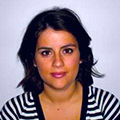
"I’ve been working for more than 5 years for More than Writers and everything has always work out problems free. Briefings are clear and detailed; project managers are always helpful and quick replying emails; projects are quite interesting; and one of the best things: you always get paid fast! As a freelancer, it’s one of the best companies to work for."
Words Delivered
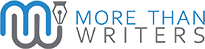
Geocoding Error Occured.
Tried to Geocode:
Error Type:
Please be sure to follow the tutorial on how to setup the Google APIs required for the Advanced Google Map Widget.
Google Map API Key Tutorial